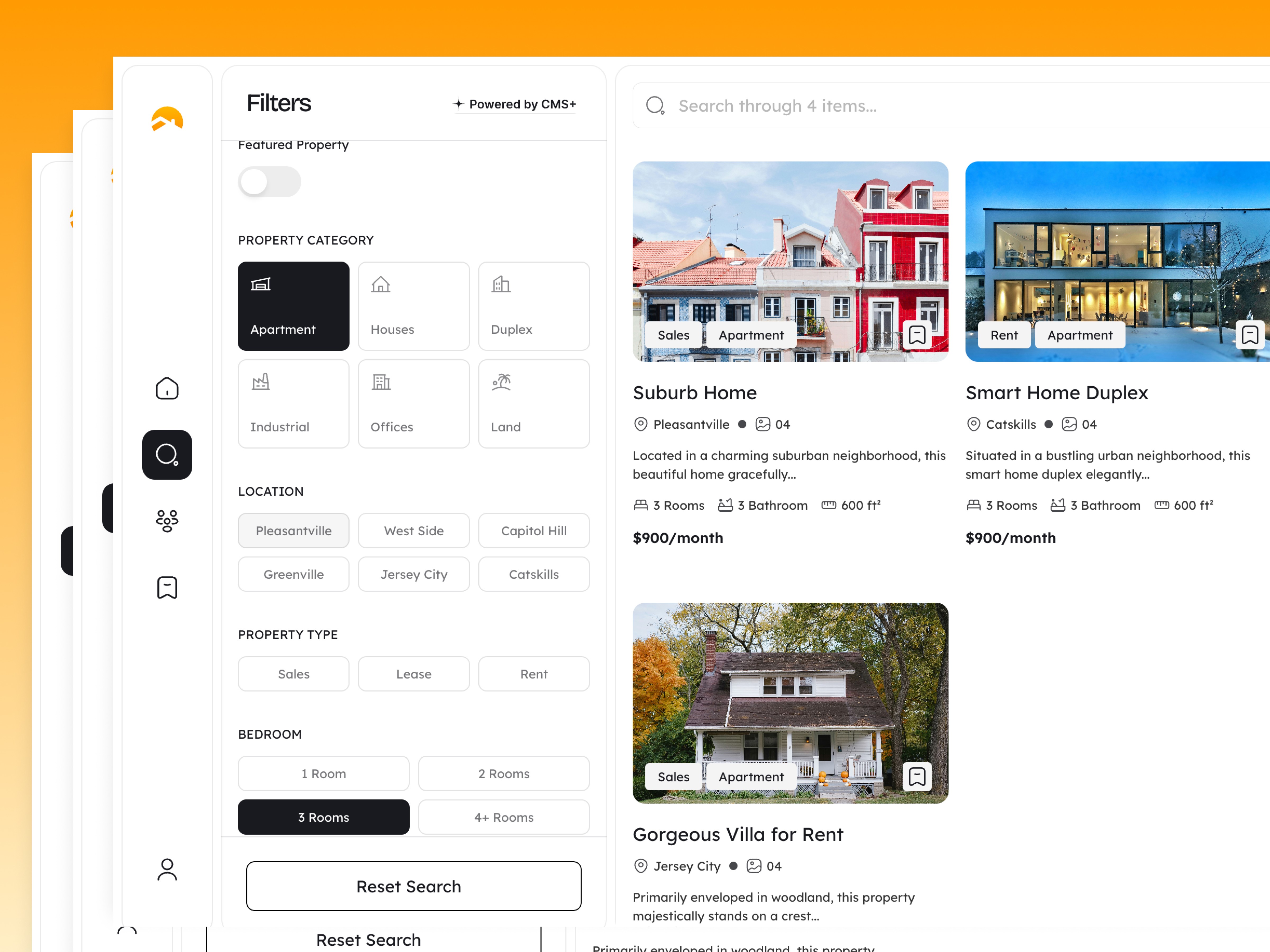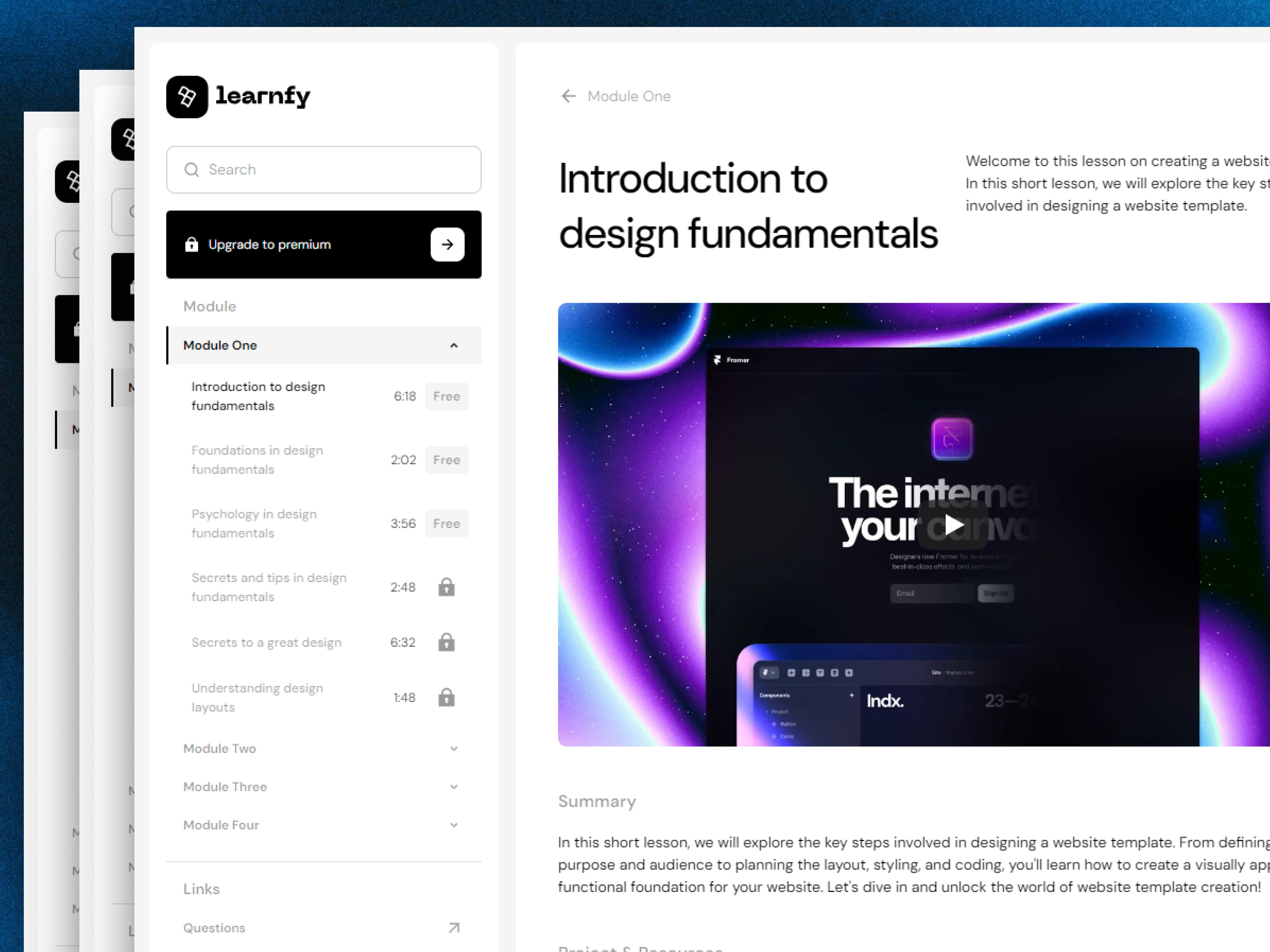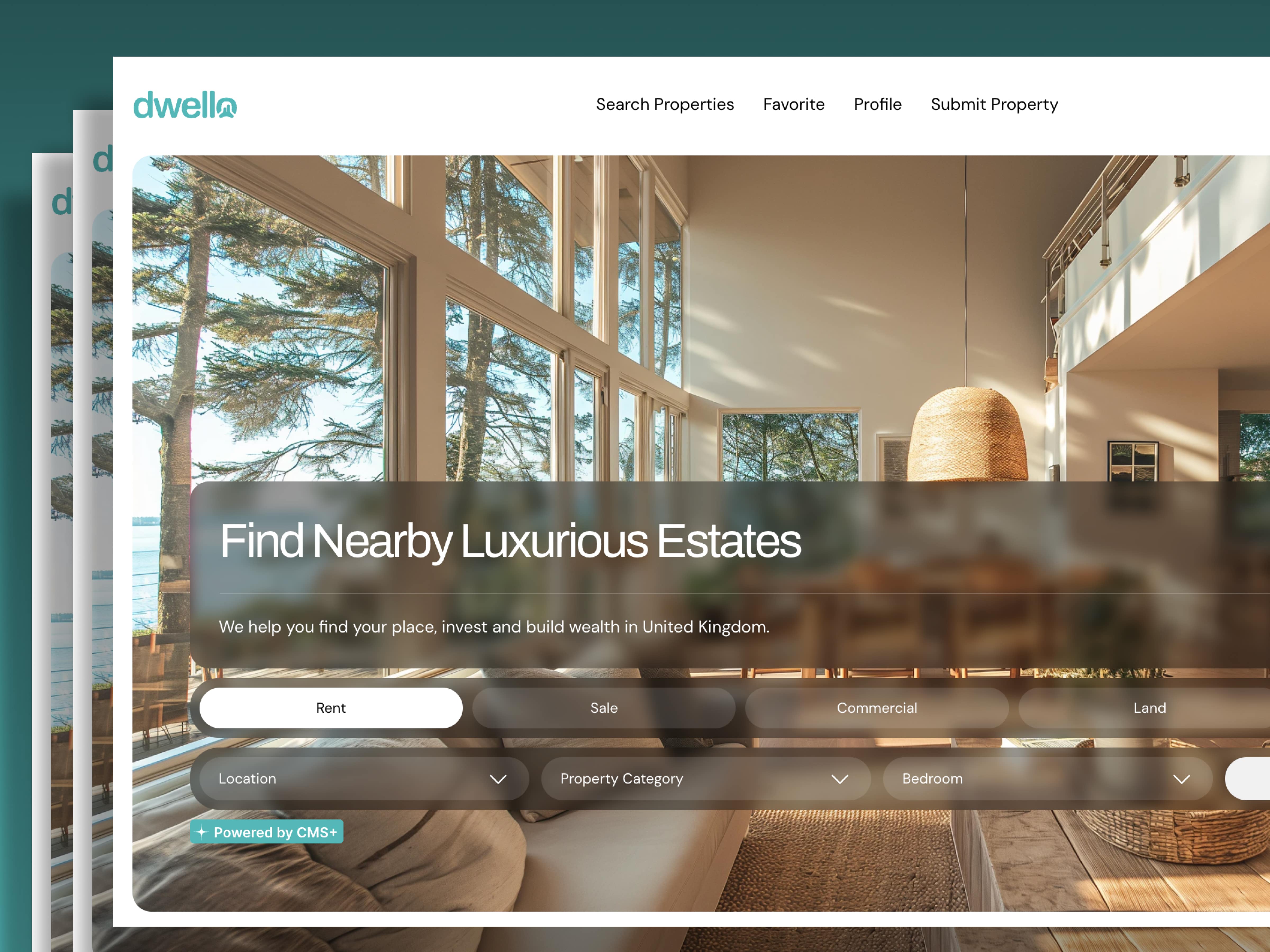Get Started on Framer
Unpacking Homfort: A Comprehensive Real Estate Solution for Framer Users
Homfort is not just another real estate template—it’s a game-changer for Framer users in the real estate industry. With features designed to optimize property management and enhance user experience, it provides everything professionals need to thrive in a competitive market.
Tools
·
3 min
Unpacking Homfort: A Comprehensive Real Estate Solution for Framer Users
Introduction
Managing and showcasing properties effectively in today’s competitive real estate market requires cutting-edge solutions that combine functionality with visual appeal. Homfort, a powerful template built on Framer, is the ultimate tool for real estate agents, agencies, and property managers seeking a modern, robust, and user-friendly platform.
Designed with features that cater to every real estate need, Homfort goes beyond being a template—it’s an all-in-one solution for creating dynamic and scalable property management websites.
Why Real Estate Professionals Need a Specialized Platform
Meeting Market Demands
In a world where most property searches start online, having a professional and intuitive website is no longer optional—it’s a necessity. Homfort enables real estate professionals to meet the growing demand for accessible, well-organized property listings with ease.
Enhancing User Experience
Real estate websites need to do more than just list properties; they must provide a seamless user experience that guides potential buyers or renters toward their ideal home. Homfort delivers a polished interface that prioritizes simplicity and usability.
Streamlining Property Management
Managing dozens (or even hundreds) of property listings can be overwhelming. Homfort’s advanced features—like dashboards and filters—help streamline the process, making it easier for real estate professionals to focus on closing deals.
Key Features of Homfort
Membership System
Homfort allows you to create a membership-based platform where users can sign up to save favorite listings, access premium content, or receive personalized property recommendations.
Dynamic Filters
Searching for properties is made effortless with dynamic filters. Users can sort properties based on location, price, size, and other customizable criteria, ensuring they find exactly what they’re looking for.
Bookmarking Capabilities
Give users the ability to save their favorite properties for later review. This feature increases engagement and keeps users coming back to your site.
Property Dashboards
With Homfort, property managers and agents can easily organize and display property details, ensuring every listing is professional and informative.
Responsive Design
In today’s mobile-first world, having a website that looks great and functions seamlessly across devices is crucial. Homfort’s fully responsive design ensures your site is accessible on desktops, tablets, and smartphones.
How Homfort Stands Out Among Framer Templates
A Competitive Edge
With Homfort, you can bypass the limitations of standard real estate platforms. Customize every aspect of your website to reflect your brand’s identity while ensuring the functionality required to compete in the market.
All-in-One Solution
From property management tools to user experience enhancements, Homfort eliminates the need for multiple third-party plugins or software, saving you time and resources.
Best Practices for Using Homfort
Personalize Your Branding
Ensure your website stands out by customizing Homfort’s design elements, including colors, fonts, and layouts, to match your brand.
Leverage Dynamic Filters
Make the most of Homfort’s filtering system by tailoring it to your audience. For instance, add filters for neighborhoods, amenities, or property types based on your target market.
Regularly Update Listings
Keep your property database current to maintain credibility and attract repeat visitors. Outdated listings can deter potential clients and reduce trust in your platform.
How to Get Started with Homfort
Download the Template: Start by downloading Homfort from the Framer Marketplace.
Customize the Design: Use Framer’s intuitive interface to personalize the template and add your branding.
Add Your Listings: Populate the site with your property data, including high-quality images, descriptions, and key details.
Launch Your Site: Publish your platform and start sharing it with your audience to attract buyers and renters.
Success Stories: How Homfort is Revolutionizing Real Estate Websites
Real estate agencies and individual agents have already embraced Homfort to elevate their online presence. By offering a seamless user experience and advanced property management tools, Homfort has enabled professionals to close deals faster and build stronger client relationships.
Conclusion
Homfort is not just another real estate template—it’s a game-changer for Framer users in the real estate industry. With features designed to optimize property management and enhance user experience, it provides everything professionals need to thrive in a competitive market.
Whether you’re an individual agent, a growing agency, or a seasoned real estate professional, Homfort empowers you to take control of your digital presence. Get started today and transform the way you showcase properties.